Mouse traps may come in different forms or sizes, but these are designed to capture mice using a small piece of bread or cheese. However, there are few people who just prefer to use rat poison to kill these troublesome rodents. But what if you get a better device to get rid of mice without killing them?
Developer and tinkerer Alain Mauer has now created a smart mouse trap called RaspiTrap that is integrated with latest electronics to make mouse trapping as humane as possible. The mouse trap incorporates Raspberry Pi chip, TEMIC K153P infrared sensors and Wi-Fi dongle to send a photo notification to your smartphone, soon after the mouse trap captures a new critter.
Frame of the RaspiTrap is made from 5 mm PVC foam sheets, which are cut into a box-shaped design. The box is further divided into two sections: one has space for electronics and the other serves as temporary home for the captured mouse. IR sensors are installed between 3 mm thick transparent acrylic plates. All electronics are powered by Raspberry Pi and photo-alerts are sent to your internet-connected devices via Wi-Fi dongle that sync into any wireless home network.
When any rat enters inside the RaspiTrap, it breaks the infrared beam to immediately shut the door behind the new victim. After that, LED light brightens up inside the device and Pi camera captures a photo of the rodent. The same photograph is then emailed to the user, who can later get back to the trap and release the rodent anywhere, away from their home.
This smart mouse trap not only gets mice out of your home, but also ensures that you treat the little rodent kindly without hurting it. You can also make this smart DIY rat trap at home by following steps mentioned by Mauer on Instructables.
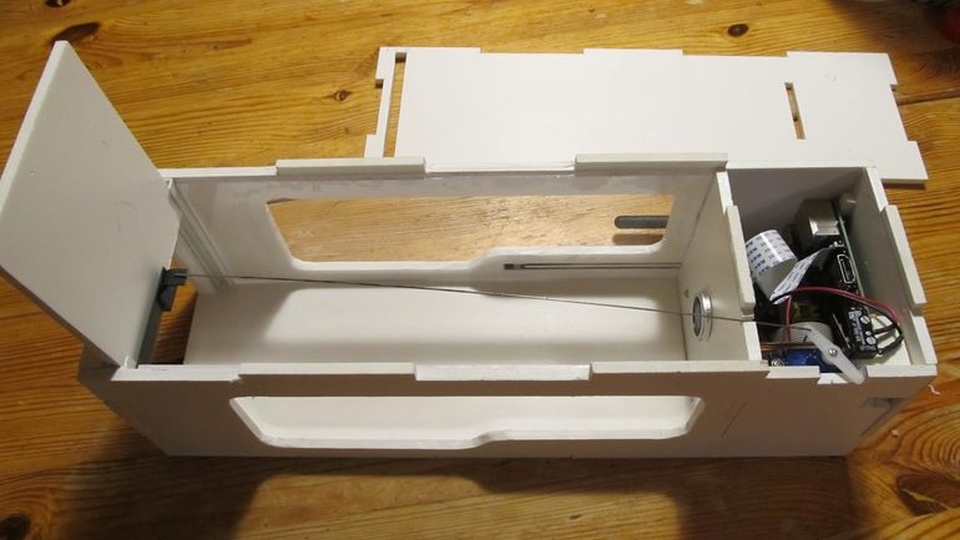
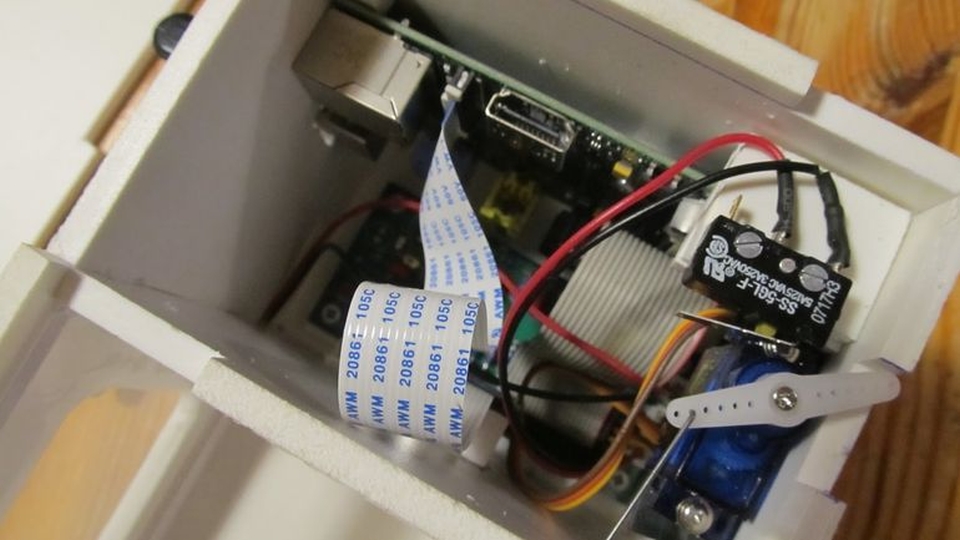


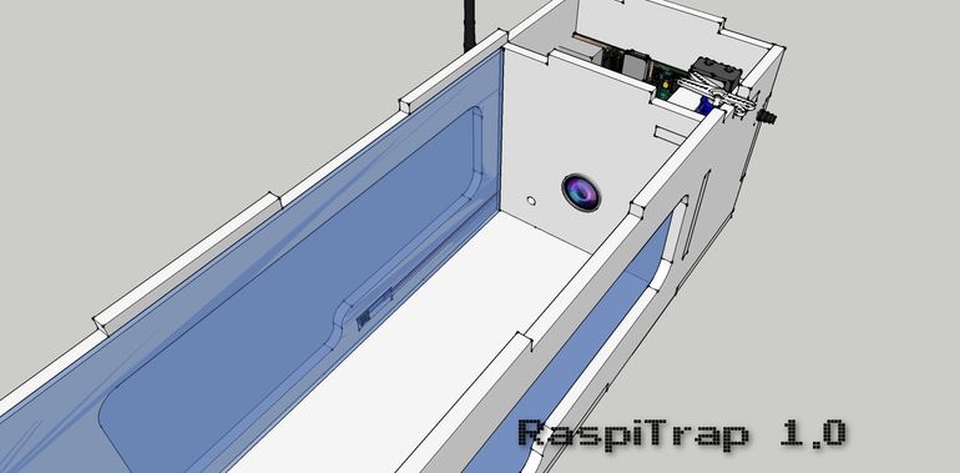
Source: AlainMauer
Follow Homecrux on Google News!




