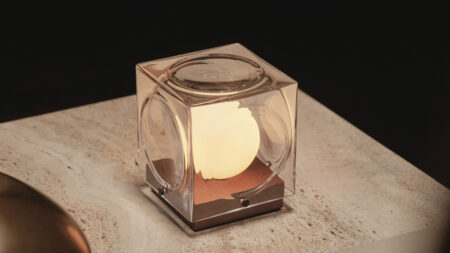Have you ever noticed how every room becomes aglow with warm lighting? Sure, warm lighting helps relax the mind after a long day of stress and work. But there are many who do not find themselves really comfortable in warm lighting. It’s too…Yellow.
But, what if we could change the bedroom lighting to any color? White? Blue? Even purple? Let’s take it a step further: what if we could make the whole house an assortment of different colors, just with lighting? So many colors, in fact, that the inside of my house has the possibility of looking like the inside of your computer.
Fortunately, that’s been made possible by the likes of Philips Hue, a line of smart LED light bulbs and fixtures created by Philips, keeping all security aspects in mind. With it, all you need is a central hub you plug into your router and boom! You can connect to any Philips Hue smart light through your home’s Wi-Fi and change them to any color you want.
Smart lights like the ones from Philips let you control and dim your lights using your phone, using voice commands or using automation that you set up in the Hue app.
But wait! There are so many of them. Philips makes tons of devices for its Hue lighting line, and it can be hard to decide what you need and what you should actually use. Fortunately, that’s what we have tried to help with here.
Philips Hue White Smart Bulbs
Starting at $15 on Amazon, the Philips Hue White smart bulb is the most basic offering from the line. Similar to traditional bulbs in appearance, these are basic white bulbs that can be controlled with the companion mobile app or through voice commands. With the companion Hue Hub, users can set up light schedules, alarms, and automate lighting at home even in their absence. The hub can control up to 50 Hue lights.
The Philips Hue White smart lights are compatible with Amazon Alexa, Google Assistant, Apple HomeKit and an app for voice commands and controls. The Philips Hue White Smart Bulb Starter Kit is the best in business if you are new to smart lights.
Philips Hue White Ambiance
Starting at $21 on Amazon, the Philips Hue White Ambiance smart bulbs let you change temperature, from a warm soft white to bright day light. You can enhance your home setting at different times of the day with different shades of white light. It can simulate sunrise in the morning to wake you up naturally and also to make you fall asleep.
They also work with Alexa, Apple HomeKit, and Google Assistant. These programmable bulbs are also dimmable, an additional feature to look upon.
Philips Hue White and Color Ambiance
Featuring a trendy shape, the Philips Hue White and Color Ambiance smart bulbs allow you to choose from any color, such as white, red, blue, purple etc. Starting at about $46 on Amazon, these smart bulbs are one of the most popular offerings from Philips in the Hue line of lights. Easily add ambient color to any room with the White and Color Ambiance smart bulbs.
Philips Hue White and Color Ambiance Light Strip
After you’ve installed your bulbs, you may be wondering about the places you’d like some lighting, but don’t have the space for bulbs; places such as windows, desk, shelves or walls? Don’t worry, Philips Hue has something cool for you. You can use the Philips Hue White and Color Ambiance light strips to decorate these areas of your home.
They can go behind TVs, beneath countertops and cabinets or anywhere else you’d like using the adhesive back. All you need to do is to stick the light strips onto the surface where you need some pleasant lighting, connect to the hub, find it through the Hue app, and it’s done. You can now control them with a mobile app or voice command.
The Philips Hue light strips are available in different sizes, they are also available for the outdoors. The price is $80 for the light strip base variant and $25 for a 40-inch extension.
Philips Hue Bluetooth Smart LED Lights
One of the newest additions to Philips Hue family, these $12 Bluetooth-powered smart bulbs are perfect for a starter. If you are looking for a basic smart bulb that doesn’t need a hub, Philips Hue with Bluetooth is the perfect option for you. You can control up to 10 lights at a time, with the Hue mobile app.
There is a possibility to add the Hue Bridge anytime so that you can use additional features, like voice control. You can choose from any basic types of bulbs, including White and Color Ambiance.
Also Read: Modern Light Switch Designs to Beautify Your Home Interiors
Philips Hue Play
Have you ever been watching a movie or playing a video game and wondered to yourself, ‘what if my room lights could reflect what is happening on the screen?’ Well, now you don’t have to wonder with the Philips Hue Play.
The $70 Philips Hue Play is a black or white plastic bar of color-changing light that you can have standing behind your computer or mounted to the back of your TV. A pretty good pick for Hue Entertainment, which syncs the color of your Hue lights with what’s playing on your screen.
Conclusion
There have been many examples where people who have upgraded their home lighting with Philips Hue lights have found their space to be more comfortable. It is recommended to purchase the Philips Hue White and Color Ambiance smart bulbs as they allow you to choose from millions of colors. There’s nothing like getting home from work and setting the living room to a nice, vibrant purple and reading a good book.
Follow Homecrux on Google News!