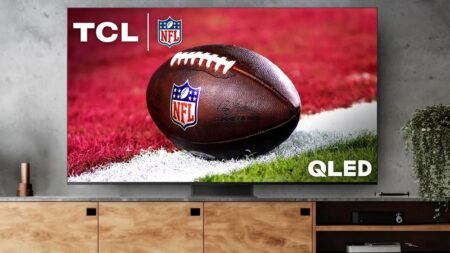Home security is more important than ever in today’s rapidly evolving world. Homeowners increasingly seek ways to enhance their security systems with the latest technology. Outdoor battery-powered security cameras have emerged as one of the most popular options for monitoring and protecting homes. These devices, when integrated with smartphone apps, provide users with a convenient and powerful tool to monitor their property from virtually anywhere.
This guide will delve into everything you need to know about outdoor battery-powered security cameras with smartphone apps, helping you make an informed decision when selecting the right system for your home security. You will learn everything about controlling outdoor smartphone-compatible security cameras. Read on to find out if these cameras are for you.
Can I Control Outdoor Battery-Powered Security Cameras with Smartphone Apps?
Yes, most outdoor battery-powered security cameras on the market today can be controlled via a smartphone app. Rather than needing to be wired to a recorder or NVR, these wireless cameras connect to your home WiFi network or cellular data. You simply download the app of your camera brand on your mobile device, and then view and manage the camera remotely from anywhere.
Battery-powered security camera with smartphone app allows you to do things like view live video, receive motion alerts with video clips, speak through a two-way audio system, control pan/tilt if available, customize motion detection zones, and access cloud or local storage features. Having full control through an app provides flexibility and convenience not available with traditional analog cameras.
Things to Consider When Choosing the Best Battery-Powered Outdoor Security Camera With Smart App
When selecting an outdoor security camera with phone app, there are a few key factors to consider:
Free Smart Battery Camera App
Look for a camera brand that offers a free mobile app, rather than making you pay a monthly fee for app usage or camera cloud storage. Some companies offer apps that do not require any monthly fees. The app should be available for both iOS and Android and have good ratings from users.
Intuitive Interface and Instructions
The app should be user-friendly with an intuitive interface that allows you to find features and controls easily. It’s helpful if the app or camera has built-in setup instructions that guide you through the process step-by-step. Complex apps with poorly organized menus will lead to frustration.
Camera Battery Life
One of the most important factors is the battery life of the outdoor camera with app, as you want it to last for weeks or months without frequent recharging. Look for long-lasting lithium batteries that provide at least 4-6 months per charge for the best performance. Solar panel add-ons can also help keep the battery topped up.
Storage Options
Many battery cameras support onboard storage like microSD cards to save video locally. Others also offer cloud storage options for accessing footage remotely. Local storage is more affordable, while cloud storage makes accessing videos convenient. But cameras with both give you the most flexibility.
Weather Resistance
Since these cameras are designed for outdoor use, they should have weatherproof construction and an IP weather resistance rating of at least IP65. This ensures the camera can withstand dust, rain, snow, and more without damage. Models rated for extreme temps function in climates from -4°F to 113°F and beyond.
Recommendations for Smart IP Camera With Battery and Smartphone App
Outdoor Battery Powered Security Camera With Smartphone App and Continuous Recording – Reolink Altas PT Ultra
This model stands out with its 4K ultra HD video quality, 360° panoramic view, full-color night vision, smart detection, and long-lasting 20,000 mAh battery. It can record continuously for up to 12 hours per day, with the battery lasting up to 8 days on a single charge. The available app allows easy remote viewing, motion alerts, pan/tilt control, two-way audio, AI smart person detection, and more.

Pros:
- 4K image quality for vivid details
- 20,000mAh battery for 12 hours daily recording, lasts 8+ days
- Auto-Tracking and Pan & Tilt
- Local Storage and Home Hub supported
Cons:
- Non-removable battery must be charged inside the camera
- Solar panels are sold separately
Cellular Outdoor Battery-Operated Security Camera With Smartphone App – Reolink Go PT Ultra
This security camera offers 4G LTE connectivity for security monitoring anywhere with cell service. It captures clear 4K video with smart person/vehicle detection. The long-life rechargeable battery powers the camera for months of operation. Using the app, you can pan/tilt the camera, get motion alerts, enable two-way audio, and do much more without WiFi.

Pros:
- Smart 4K 8MP 4G LTE camera and can operate without WiFi
- Battery and solar-powered
- 355° Pan & 140° tilt for a comprehensive monitoring range
Cons:
- Requires a separate 4G LTE data plan
- A little bit large and heavy compared to other battery cams
Also Read: Reolink Duo 3 PoE is Industry First 16MP UHD Home Security Camera
FAQs
Q: Can I use smartphone as security camera?
A: Yes, with the right wireless battery-powered security camera you can use your smartphone as the monitor to view live footage from your camera anywhere. The camera connects to the app on your phone via WiFi or 4G LTE.
Q: How do I connect my outdoor camera to my phone?
A: Most outdoor battery cameras connect to your phone via the camera brand’s app, which will walk you through the process of pairing the devices over WiFi. For cameras without WiFi, you may insert a SIM card to enable 4G LTE connectivity directly to your smartphone.
Q: Are there security cameras that don’t need electricity?
A: Yes, wireless outdoor security cameras powered by internal rechargeable batteries do not need to be plugged into an electrical outlet. For example, battery-operated cameras can run for months on a single charge. Some also have solar panel options for self-sufficient operation.
Q: Can I connect multiple cameras to a single app?
A: Yes, most brands allow you to manage multiple cameras from a single app. This feature is helpful if you have several cameras monitoring different areas of your property. The app usually allows you to view all live feeds, manage settings, and receive notifications for all connected cameras in one place.
Q: Do these cameras support multiple users?
A: Yes, most camera systems allow multiple users to access the footage and receive alerts. Through the smartphone app, you can usually invite family members or trusted individuals to share access, enabling them to monitor live feeds, view past footage, and receive motion detection alerts.
Q: How can I conserve battery life on these cameras?
A: Here are a few ways to extend battery life:
Adjust motion detection sensitivity: Reducing the sensitivity or creating activity zones helps avoid unnecessary recordings.
Disable live streaming: Frequent live streaming can drain the battery quickly.
Reduce recording length: Set shorter video clips to save energy.
Update firmware: Camera manufacturers often release updates to improve efficiency and battery performance.
Place the camera strategically: Keeping it in a location with less motion or sunlight can also improve battery performance.
Conclusion
Outdoor battery-powered security cameras with smartphone apps offer an unmatched combination of convenience, portability, and advanced security features. Whether you’re a homeowner looking to keep an eye on your property or someone who wants to safeguard a business or remote location, these cameras provide peace of mind with their wireless freedom and smart app integration.
When choosing the right system, focus on features like resolution, field of view, night vision, and motion detection to ensure you get a camera that meets your needs. With the added power of a smartphone app, you’ll be able to monitor your home in real time, regardless of your location, giving you the security you need at your fingertips.
Follow Homecrux on Google News!