If you’ve a smartphone, digital planner or tablet, then obviously you don’t feel the need of a printed calendar in your home. However with increasing digitization, even calendars are also becoming smart. But Instructables user [Ozua] takes smart calendars to next level with Raspberry Pi-powered calendar and notification center.
Although calendars integrated with Raspberry Pi are not new to the world, but this new calendar is definitely a step further with features like family agenda, weather forecasts, local events and live transport information. It also keeps track of the family members’ activities, as well as upcoming events.
Wondering how does the smart calendar works? Well, the Raspberry Pi-integrated system is turned into a web server to run a custom homepage. The homepage can further update live data about the weather, public transportation, etc. that anyone in your house can access.
The DIY calendar has been made using Raspberry Pi 2, USB Wi-Fi dongle, LCD laptop screen, piece of wood, custom-made homepage, foam core, glue, mounting screws, etc. Once mounted on a wall, you can modify the system to suit your needs and keep yourself updated every day without even relying on your smartphone.
Best thing about the smart calendar is that it gives you complete freedom to tweak its settings as per your requirement. Furthermore, you don’t have to spend too much money for construction. If you’ve got the required materials at home and have some technical knowledge, you can easily make it at home. For complete step-by-step instructions, you may visit Instructables page of [Ozua].

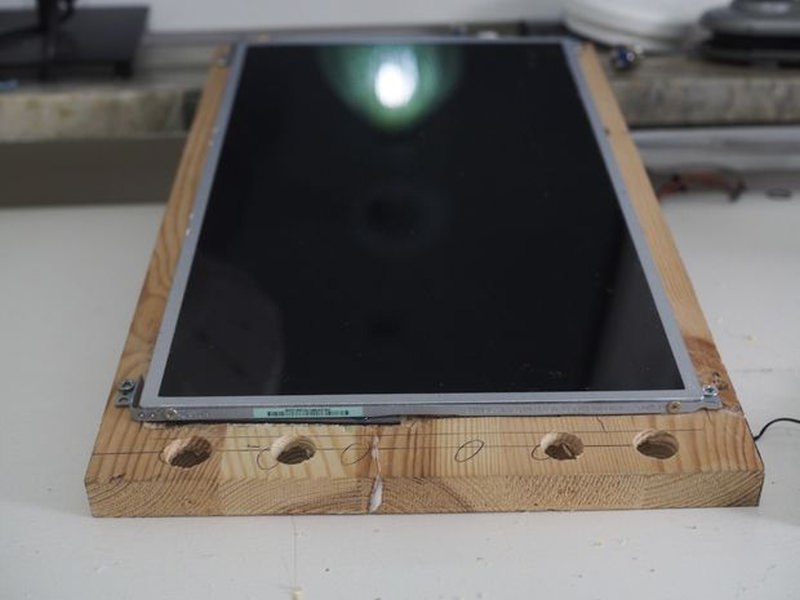
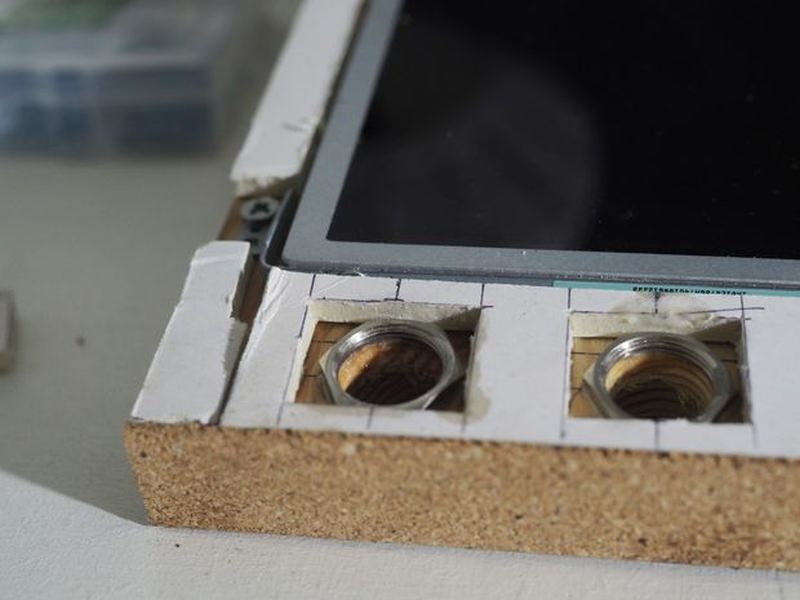
Follow Homecrux on Google News!




